New to the game? Ask your question here.
Re: New to the game? Ask your question here.
yep I'm past 1000 turns by quite a bit and I've got 11million in nation debt so far but it was all piled on yesterday so maybe I just haven't given it long enough to kick in
-

Stephenhopkins - Posts: 21
- Joined: Tue Dec 16, 2014 1:26 am
Re: New to the game? Ask your question here.
if there is no king va can ask for a re-eat of the tax rate. That is where the old king has to eat his words and they desert the tax rate. if there is a king there in no chance of escaping piracy. welcome debted man
Last edited by Navigator on Sat Jan 10, 2015 10:40 pm, edited 1 time in total.
-
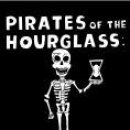
Navigator - Posts: 95
- Joined: Tue Feb 25, 2014 1:16 pm
Re: New to the game? Ask your question here.
there is a king so thankies for the welcome in about 60 hours or so 
-

Stephenhopkins - Posts: 21
- Joined: Tue Dec 16, 2014 1:26 am
Re: New to the game? Ask your question here.
must not like visitors.
-
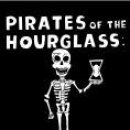
Navigator - Posts: 95
- Joined: Tue Feb 25, 2014 1:16 pm
Re: New to the game? Ask your question here.
There is quicker way to go pirate : just hit 8 or so NPC fleets carrying your flag... many have done so, but most often, by accident... ahem...
-1 : Move to archive.
-

Most Lee Harmless - Posts: 3988
- Joined: Sat Mar 01, 2014 3:48 pm
Re: New to the game? Ask your question here.
South Africa
No south africans in the top 20
-

SSR - Posts: 227
- Joined: Wed Jul 24, 2013 4:23 pm
Re: New to the game? Ask your question here.
Matees is it a matter which fleet you take down for nation mission???
Npc's can still give rank or only players
Npc's can still give rank or only players
Sir James Cook
*HELM*
*HELM*
-

Francois le Clerc - Posts: 455
- Joined: Wed Jan 14, 2015 4:38 am
- Location: PANIA
Re: New to the game? Ask your question here.
If the mission asks you to target specific nations, then yes, NPC fleets will count towards your ranks.
-1 : Move to archive.
-

Most Lee Harmless - Posts: 3988
- Joined: Sat Mar 01, 2014 3:48 pm
Re: New to the game? Ask your question here.
Hi
I'm pretty new, so apologies if this is a simple one! I'm just trying to figure out how I can tell what cargo my ship is carrying, but I can't seem to figure it out. Doesn't seem to show up on the fleet screen or the ship screen (all it says is how many crates, not what the crates are!).
Thanks!
I'm pretty new, so apologies if this is a simple one! I'm just trying to figure out how I can tell what cargo my ship is carrying, but I can't seem to figure it out. Doesn't seem to show up on the fleet screen or the ship screen (all it says is how many crates, not what the crates are!).
Thanks!
-
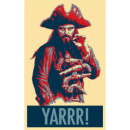
Uberrich - Posts: 3
- Joined: Mon Mar 30, 2015 9:41 am
Re: New to the game? Ask your question here.
On your 'Fleets page' : click on the name of the fleet : that gives you a box showing what ships are in it, its route and so on : then click on the first ship name : that opens a box showing you its details, such as what it is, how many crew, cannons, etc. Bottom right is a high-lighted link called 'ships resources' click on that, you will then see what cargo is on that particular ship.
Its a bit clunky.
Its a bit clunky.
-1 : Move to archive.
-

Most Lee Harmless - Posts: 3988
- Joined: Sat Mar 01, 2014 3:48 pm
Powered by phpBB © 2000, 2002, 2005, 2007 phpBB Group
Design by PiratesGlory.com
Design by PiratesGlory.com
