[Resolved] Guild Logo Problems
14 posts
• Page 1 of 2 • 1, 2
[Resolved] Guild Logo Problems
There is no upload button to change my logo
PM me any complaints (10M gold coin wire fee is mandatory).
-

ChaIbaud - Posts: 1757
- Joined: Fri Mar 11, 2016 9:24 pm
- Location: United States of America
Re: Guild Logo Problems
Disable add ons and enable flash
“The reasonable man adapts himself to the world: the unreasonable one persists in trying to adapt the world to himself. Therefore all progress depends on the unreasonable man.”
-

Sebena - Posts: 1697
- Joined: Wed Jul 22, 2015 3:20 pm
Re: Guild Logo Problems
Doesn't work still
PM me any complaints (10M gold coin wire fee is mandatory).
-

ChaIbaud - Posts: 1757
- Joined: Fri Mar 11, 2016 9:24 pm
- Location: United States of America
Re: Guild Logo Problems
1 of my guildmates experienced the same problem with bank logo. Hasn't been fixed yet.
-

Astragek - Posts: 149
- Joined: Tue Jan 10, 2017 9:23 am
Re: Guild Logo Problems
chal wrote:There is no upload button to change my logo
Using google chrome?
If so, try clicking on the "Secure" word to the left of your URL bar when on the PG page where you would normally change your logo. Flash should be listed there and you can change it to allow. Refresh page.
This is how I corrected the problem for myself. Every now and then the same thing occurs and I use the same fix.
"Not all treasure is silver and gold mate."
-
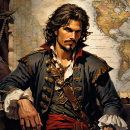
Charles Vane - Players Dev Team Member
- Posts: 1291
- Joined: Mon Mar 28, 2016 12:32 pm
Re: Guild Logo Problems
Some browsers like chrome, have disabled flash in default settings. Similarly, mobile devices do not support flash.
We use flash at 3 parts in the game:
-Bank logo
-Guild logo
-Instant Messenger sound
We intent to update all three parts so that flash is unneeded. We already did this some time ago for avatar upload.
Till then, if you are using a pc, change your browser settings to allow flash.
If you are using a mobile phone, switch to a pc.
We use flash at 3 parts in the game:
-Bank logo
-Guild logo
-Instant Messenger sound
We intent to update all three parts so that flash is unneeded. We already did this some time ago for avatar upload.
Till then, if you are using a pc, change your browser settings to allow flash.
If you are using a mobile phone, switch to a pc.
-

Captain Jack - Project Coordinator
- Posts: 4043
- Joined: Tue Feb 08, 2011 1:12 am
- Location: Pania
Re: Guild Logo Problems
This is still not functional using a PC, have tried Chrome and Firefox, FF gives me the option to enable flash which I have done, the image is selected, I get 100% uploaded and then processing, but all the processing doesn't spit out a changed logo.
First world issue
First world issue
Some people are like Slinkies, totally useless but great fun to watch when you push them down the stairs
-

Kangaroo - Posts: 471
- Joined: Sun Apr 16, 2017 3:52 am
- Location: Sydney Australia
Re: Guild Logo Problems
What kind of image do you try to upload? Have you tried with another?
-

Captain Jack - Project Coordinator
- Posts: 4043
- Joined: Tue Feb 08, 2011 1:12 am
- Location: Pania
Re: Guild Logo Problems
Captain Jack wrote:What kind of image do you try to upload? Have you tried with another?
Two different images, both in jpeg format
Some people are like Slinkies, totally useless but great fun to watch when you push them down the stairs
-

Kangaroo - Posts: 471
- Joined: Sun Apr 16, 2017 3:52 am
- Location: Sydney Australia
Re: Guild Logo Problems
Kangaroo wrote:Captain Jack wrote:What kind of image do you try to upload? Have you tried with another?
Two different images, both in jpeg format
Since you do get to upload, it is no longer a flash issue.
I just tried it with chrome (after I clicked on Security lock at the top bar, then page settings -> then allow flash). Once I did this, chrome asked me to reload the page, which I did.
Then an upload button appeared. I downloaded this picture:
https://s2.piratesglory.com/images/play ... _glogo.jpg
Then I uploaded it, changed the dimensions and saved it. It worked.
I repeated and it worked again.
With which browser you tried? Could you try once more with the same picture above to exclude the picture issue?
Note this is a jpg picture although it should work with JPEG pictures too. If it does work with this one though, we will know where to look to.
-

Captain Jack - Project Coordinator
- Posts: 4043
- Joined: Tue Feb 08, 2011 1:12 am
- Location: Pania
14 posts
• Page 1 of 2 • 1, 2
Powered by phpBB © 2000, 2002, 2005, 2007 phpBB Group
Design by PiratesGlory.com
Design by PiratesGlory.com
